Frequently Asked Questions -- Getting Started
1. What do I need to start using Interactive Online?
2. How do I sign-up for Interactive Online?
3. How do I obtain my user ID and password?
4. What if I forget my user ID?
5. What if I forget my password?
6. How do I log-in to Interactive Online?
7. How do I change my password?
8. How does standard navigation work?
9. When can I access Interactive Online?
10. Who do I contact if I can't access Interactive Online?
2. How do I sign-up for Interactive Online?
3. How do I obtain my user ID and password?
4. What if I forget my user ID?
5. What if I forget my password?
6. How do I log-in to Interactive Online?
7. How do I change my password?
8. How does standard navigation work?
9. When can I access Interactive Online?
10. Who do I contact if I can't access Interactive Online?
1. What do I need to start using Interactive Online?
Interactive Online (IOL) requires an internet connection, a web browser, a user ID and password. Your browser must accept cookies to use IOL. Details about obtainIng your user ID and password can be found below.
2. How do I sign-up for Interactive Online?
Access to Interactive Online is strictly controlled to protect your privacy and comply with federal law.
Students: If you are an Alverno College student, an IOL account will automatically be created for you after Academic Computing provides you with a network account and email account. Access to IOL will automatically be removed if you officially withdraw or within six months after you graduate. Details about obtaining your user ID and password can be found below.
Faculty: If you are an Alverno College faculty, an IOL account will automatically be created for you on or 1 day after your date of hire. Details about obtaining your user ID and password can be found below.
Employees: If you are an Alverno College employee or student employee, an IOL account will automatically be created for you on or 1 day after your date of hire. Details about obtaining your user ID and password can be found below.
3. How do I obtain my user ID and password?
Your User ID and Password for IOL are the same as your Alverno Network account credentials. Links are provided in IOL determine your User ID and to reset your password. Be aware that if you reset your password, it will affect your network and email login as well.
4. What if I forget my user ID?
Click on your Constituent menu. Under the User Account submenu, click on What's my user ID link. In order to retrieve your user ID you must fill in your last name and either your social security number (SSN) or Datatel ID (refer to your Alverno ID card for this number). After providing this information, your user ID is displayed in IOL.
5. What if I forget my password?
IOL provides a link on the login page to the Alverno Network Password Reset website. You can use this to reset a known password or retreive a temporary password if you have forgotten yours.
6. How do I log-in to Interactive Online?
If you do not know your user ID and password, refer to # 3 above before proceeding with this FAQ.
If you know your user ID and password, click on the Log in tab found at the top and bottom of the main menu. Enter your user ID and password and click submit to log in. Next click on the appropriate constituents menu link (prospective students, current students, faculty, advisors, employees). Then proceed to a workflow by selecting from the menu items.
7. How do I change my password?
On the Log In page, there is a "What's my Password?" link. After logging in, there is a "Change Password" tab at the top and bottom of every page. Clicking on either of these will take you to the Alverno Network Password Reset website. You can use this page to reset a your password.
8. How does standard navigation work?
Throughout Interactive Online, there are common navigation elements:
Tabs found at the top and bottom of most pages:
- Log in link opens a page used to log into IOL.
- Log out link logs a user out of IOL.
- Main menu link displays IOL's main menu.
- Constituent menu (Student menu, faculty menu, advisor menu, employee menu) launches a submenu applicable to the constituent. The submenu displays each workflow that can be accessed.
- Help link displays specific information about an IOL workflow.
- FAQ link opens a list of frequently asked questions.
- Contact us link opens a page that displays forms to be used for emailing questions to the appropriate office.
9. When can I access Interactive Online?
Interactive Online will typically be available from 3AM to 6AM US Central Time daily. Maintenance is performed on the Alverno network on one Saturday each month, typically between 7PM and 10PM. IOL will also be unavailable during this time.
10. Who do I contact if I can't access Interactive Online?
If you are denied access to Interactive Online, click on the Contact us tab found at the top and bottom of all screens. Then click on Contact Web Administrator and a form will appear. Please indicate that the topic is "Denied access to system".